Employer Resources and FAQs
The Employer Relations (ER) team strives to meet your needs. We are available to assist you with accessing your company profile on the HireSmith system, job posting, event scheduling, and any related services. To discuss ways to connect or if you have any inquiries, please don’t hesitate to reach out to our ER team at smithocs_er@umd.edu or call the Office of Career Services front desk at 301-405-2301.
Using the Recruiting Platform
HireSmith allows you to post jobs, view student resumes, sign up for on-campus interviews and career fairs, and more. Please see step-by-step instructions for common tasks below. If you need assistance, please don't hesitate to contact us.
Click here to create an account.
Once you have submitted the required information, please email us at smithocs_er@umd.edu to let us know, and we will approve the account.
This is for a standalone job posting, not as part of an on-campus interview day. For on campus interviews and their postings, see the next section.
Click on the "Post" button in the Post a Job card on the page dashboard. Fill out all the required information, then select "Submit" button at the top right corner of your screen.
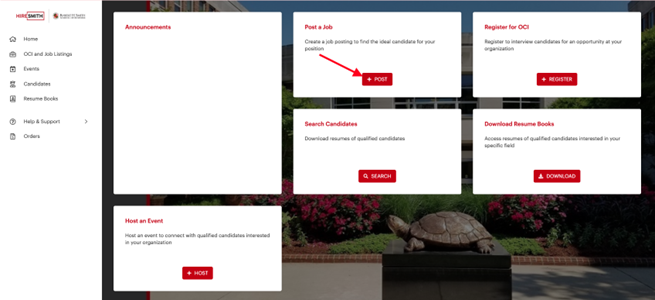
Click on the Register button in the "Register for OCI" card on the page dashboard.
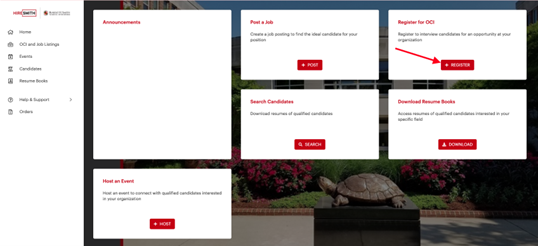
- On the following page, select the upcoming semester from the “OCI Round” dropdown menu.
Please list three viable dates that would work for your team to conduct these interviews under the “Interview Date Preferences"
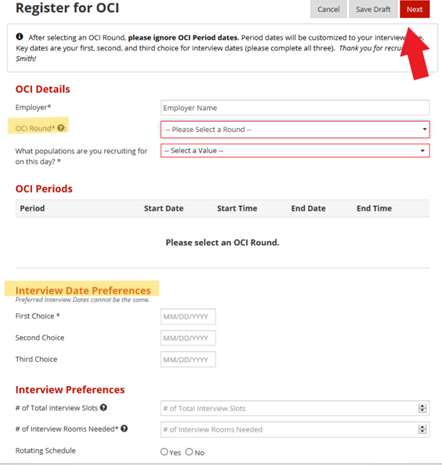
- Click the "Next" button at the top or bottom right corner of your screen. (If you need to come back to this form, you may also save it as a draft for later.)
If you have a job description you are ready to post you can do so at this stage. If you are not ready to post the job description yet, please click "Save Draft."
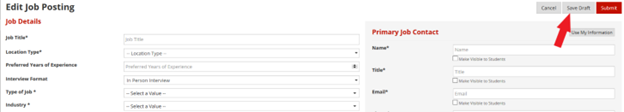
- Click "Submit" to finish.
- In the left-side menu, click on "OCI and Job Listings."
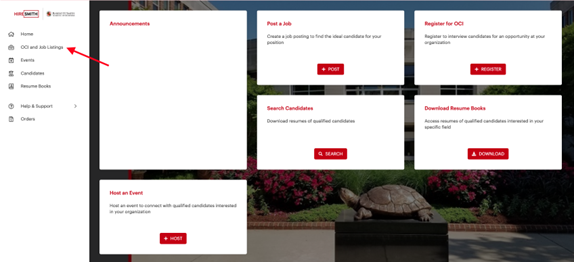
- On the following page, select the second tab at the top that reads "OCI."
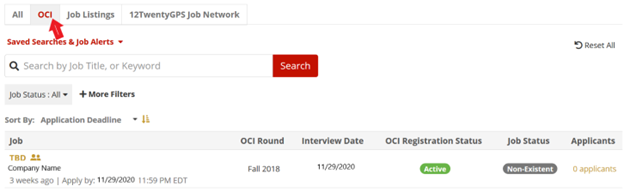
Select your reservation. Note that if you have not yet added a job, the listing will read "TBD." - When you open your reservation, you should be in the "Job Posting" tab. From there, click the button that says "Edit."

- Fill in all the requested information and click submit.
- (Optional) If you have another job that you want to add to the same on-campus interview reservation date, go back to the job you just posted, click on the three dots in the upper right-hand corner, and select “Create & Link New Job Posting” in the drop-down.
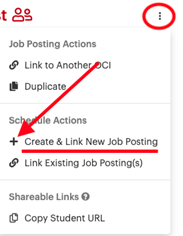
Are you a friend of the Smith School who wants to share a job opportunity with students? Use our job lead form, and we will post the job to HireSmith for you, no registration required.
Are you interested in hiring an international candidate?
Don't let fear of the visa process discourage you from pursuing the best talent available! Our master's and MBA programs are STEM-designated, which extends OPT eligibility for our students. Learn more about the ways you may hire international graduates in this guide.
How can my organization engage with students?
Many organizations work with our programs to enrich classroom experiences with real-world problem-solving opportunities. This is mutually beneficial for students and organizations trying to build pipelines of great new talent. To engage in experiential learning on campus, please contact Nicole Coomber, Assistant Dean for Alumni and Corporate Engagement, at ncottre@umd.edu.
Many organizations are also interested in engaging directly with student clubs. You can see the full slate of clubs and their contacts at the resource below. Feel free to reach out to them, or let us know if you'd like an introduction!
Undergraduate Student Club Directory Graduate Student Club Directory
Student Recruiting Policies
The Office of Career Services (OCS) has established the following policies for employers recruiting Smith Undergraduate, Business Master's, and MBA students. These are intended to provide a shared understanding between OCS, employers, and students.